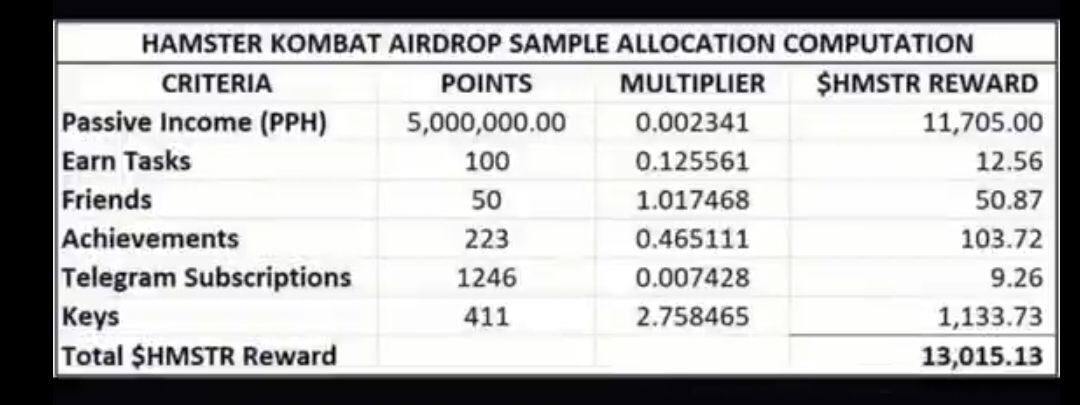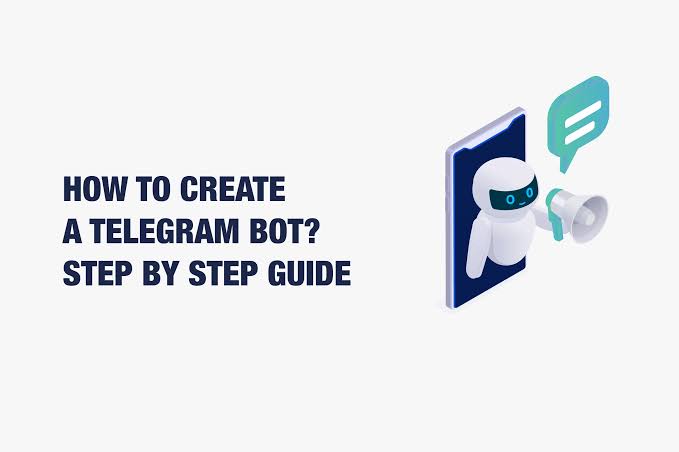
Telegram is a popular messaging app that offers a wide range of features, including bots. Bots are automated accounts that can perform various tasks, such as answering questions, providing information, and completing tasks. In this post, we will show you how to create a bot in Telegram.
Prerequisites:
Before you start creating a bot, you need to have:
1. A Telegram account
2. A basic understanding of programming concepts (optional)
3. A bot API token (which we will obtain later)
Step 1: Talk to BotFather
BotFather is a special bot in Telegram that helps you create and manage bots. To start creating a bot, follow these steps:
1. Open Telegram and search for BotFather in the search bar.
2. Click on the BotFather chat to open it.
3. Click on the “Start” button to begin the conversation.
Step 2: Create a New Bot
To create a new bot, follow these steps:
1. Type `/newbot` in the chat window and press Enter.
2. Choose a name for your bot and type it in the chat window.
3. Choose a username for your bot and type it in the chat window.
4. BotFather will create a new bot and provide you with an API token.
Step 3: Obtain the API Token
The API token is a unique string that identifies your bot and allows it to interact with the Telegram API. To obtain the API token, follow these steps:
1. Click on the “OK” button to confirm the creation of the bot.
2. BotFather will provide you with an API token in the format `123456789:ABCDEFGHIJKLMNOPQRSTUVWXYZ123`.
3. Copy the API token and save it securely.
Step 4: Set Up the Bot
To set up the bot, follow these steps:
1. Type `/setname` in the chat window and press Enter.
2. Choose a name for your bot and type it in the chat window.
3. Type `/setdescription` in the chat window and press Enter.
4. Choose a description for your bot and type it in the chat window.
5. Type `/setabout` in the chat window and press Enter.
6. Choose an about message for your bot and type it in the chat window.
Step 5: Choose a Programming Language
To interact with the Telegram API, you need to choose a programming language. Telegram supports a wide range of programming languages, including Python, Java, C++, and JavaScript.
Step 6: Use a Library or Framework
To simplify the process of interacting with the Telegram API, you can use a library or framework. Some popular libraries and frameworks include:
Python: python-telegram-botpython-telegram-bot
Java: telegram-bot-api
C++: telegram-bot-cpp
JavaScript: node-telegram-bot-api
Step 7: Write the Bot Code
To write the bot code, follow these steps:
1. Import the necessary libraries and frameworks.
2. Use the API token to authenticate the bot.
3. Define the bot’s behavior and interactions.
4. Test the bot to ensure it is working correctly.
Step 8: Deploy the Bot
To deploy the bot, follow these steps:
1. Choose a hosting platform (e.g., Heroku, AWS).
2. Deploy the bot code to the hosting platform.
3. Configure the bot to run continuously.
Conclusion:
Creating a bot in Telegram is a straightforward process that requires basic programming knowledge. By following these steps, you can create a bot that interacts with users, provides information, and completes tasks. Remember to choose a suitable programming language and library or framework to simplify the process.
Resources:
Telegram Bot API Documentation: (link unavailable)
Telegram Bot Examples: (link unavailable)
Telegram Bot Libraries and Frameworks: (link unavailable)
FAQ:
A: A bot is an automated account that can perform various tasks, such as answering questions and providing information.
Q: How do I create a bot in Telegram?
A: To create a bot in Telegram, follow the steps outlined in this guide.
Q: What programming languages are supported by Telegram?
A: Telegram supports a wide range of programming languages, including Python, Java, C++, and JavaScript.
Q: How do I deploy a bot in Telegram?
A: To deploy a bot in Telegram, choose a hosting platform, deploy the bot code, and configure the bot to run continuously.