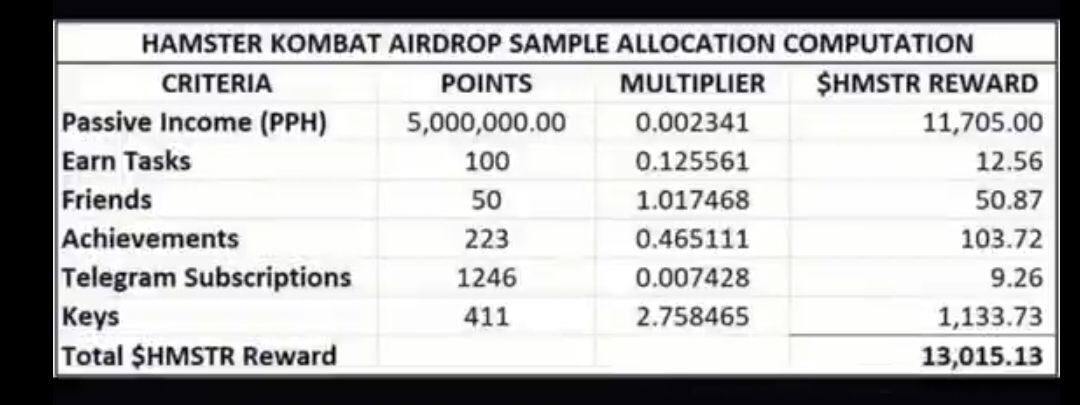SSL (Secure Sockets Layer) encryption is a crucial security measure for websites, especially those that handle sensitive information such as passwords, credit card numbers, and personal data. In this post, we’ll explore the benefits of using SSL encryption on your website.
What is SSL Encryption?
SSL encryption is a protocol that creates a secure connection between a website and its visitors’ browsers. It ensures that all data exchanged between the website and the browser remains encrypted and secure.
Benefits of Using SSL Encryption
1. Enhanced Security: SSL encryption protects sensitive information from being intercepted by hackers.
2. Trust and Credibility: A secure connection indicator (e.g., a padlock icon) in the browser’s address bar increases trust and credibility with visitors.
3. Search Engine Optimization (SEO): Google favors HTTPS sites in search results, improving visibility and ranking.
4. Compliance: SSL encryption is required for compliance with regulations like PCI-DSS and GDPR.
5. Protection Against Phishing: SSL encryption helps prevent phishing attacks by ensuring visitors connect to the authentic website.
6. Improved Conversion Rates: A secure connection can increase visitor confidence, leading to higher conversion rates.
7. Future-Proofing: SSL encryption prepares your website for future security requirements.
How Does SSL Encryption Work?
Here’s a step-by-step explanation of how SSL encryption works:
1. A visitor attempts to connect to a website using HTTPS.
2. The website’s server responds with its SSL certificate, which includes its public key and identity information.
3. The visitor’s browser verifies the SSL certificate and ensures it’s trusted and valid.
4. The browser and server negotiate a shared secret key using the public key.
5. All data exchanged between the browser and server is encrypted using the shared secret key.
How to Implement SSL Encryption
1. Obtain an SSL Certificate: Purchase or obtain a free SSL certificate from a trusted Certificate Authority (CA).
2. Install the Certificate: Install the SSL certificate on your website’s server.
3. Configure Your Website: Update your website’s configuration to use HTTPS instead of HTTP.
Types of SSL Certificates
1. Domain Validation (DV) SSL: Validates domain ownership.
2. Organization Validation (OV) SSL: Validates domain ownership and organization identity.
3. Extended Validation (EV) SSL: Validates domain ownership, organization identity, and physical address.
Here are some options for obtaining a free SSL certificate:
1. Let’s Encrypt: A free, automated, and open Certificate Authority (CA) that provides SSL certificates.
2. GlobalSign: Offers a free SSL certificate for personal websites and non-commercial use.
3. Comodo: Provides a free SSL certificate for 90 days, with the option to renew.
4. StartSSL: Offers free SSL certificates for personal websites and non-commercial use.
5. Cloudflare: Provides free SSL certificates for websites using their content delivery network (CDN).
6. Microsoft Azure: Offers free SSL certificates for Azure websites.
7. Google Cloud: Provides free SSL certificates for Google Cloud websites.
8. AWS Certificate Manager: Offers free SSL certificates for AWS websites.
Please note that while these options provide free SSL certificates, some may have limitations or requirements, such as:
- Domain validation only (no organization validation)
- Limited certificate duration (e.g., 90 days)
- Limited number of certificates per domain
- Requirements for website content or usage
Before choosing a free SSL certificate option, ensure it meets your website’s needs and complies with your requirements.
Conclusion
SSL encryption is a vital security measure for websites, offering numerous benefits that enhance security, trust, and credibility.
By implementing SSL encryption, you can protect sensitive information, improve search engine rankings, and increase visitor confidence. Don’t wait – secure your website with SSL encryption today!